Please follow the below template, it will help us to help you!
Expected Behaviour:
Pihole command should run
Actual Behaviour:
pi@raspberrypi:~ $ pihole
-bash: pihole: command not found
Debug Token:
n/a
Pihole command should run
pi@raspberrypi:~ $ pihole
-bash: pihole: command not found
n/a
if the pihole command is not functioning your best bet is to re run the install command curl -sSL https://install.pi-hole.net | bash this might do one of two things if it presents a screen that asks you to repair or reconfigure select reconfigure otherwise it should just go through the install and allow you t use the various commands properly
Run that, twice. Install appears to complete without issue.
try adding -x after the bash this should spit out a very verbose log of what is happening and may help to see what is going on. also what OS are you trying this on ?
Third time was the charm. Works now, though it doesn't seem to be blocking ads. Create a new issue?
no need can you run pihole -d please ?
Token fsewkxso09 .
what is the output of dig doubleclick.net ?
pi@raspberrypi:~ $ dig doubleclick.net
; <<>> DiG 9.10.3-P4-Raspbian <<>> doubleclick.net
;; global options: +cmd
;; Got answer:
;; ->>HEADER<<- opcode: QUERY, status: NOERROR, id: 41308
;; flags: qr aa rd ra; QUERY: 1, ANSWER: 1, AUTHORITY: 0, ADDITIONAL: 1
;; OPT PSEUDOSECTION:
; EDNS: version: 0, flags:; udp: 4096
;; QUESTION SECTION:
;doubleclick.net. IN A
;; ANSWER SECTION:
doubleclick.net. 2 IN A 192.168.1.253
;; Query time: 0 msec
;; SERVER: 127.0.0.1#53(127.0.0.1)
;; WHEN: Wed May 23 05:05:01 UTC 2018
;; MSG SIZE rcvd: 60
ok so based on this your pihole setup is working how do you have your devices pickup the piholke as the DNS? is it set in your router to assign it? do you have a secondary DNS set that is allowing ads through? or is it setup on each device individually?
Setup on the router. However, ipconfig/all shows two other DNS servers.
Wireless LAN adapter Wi-Fi:
Connection-specific DNS Suffix . : hsd1.il.comcast.net.
Description . . . . . . . . . . . : 1x1 11b/g/n Wireless LAN PCI Express Half Mini Card Adapter
Physical Address. . . . . . . . . : EC-55-F9-C1-D2-57
DHCP Enabled. . . . . . . . . . . : Yes
Autoconfiguration Enabled . . . . : Yes
Link-local IPv6 Address . . . . . : fe80::3981:1d3c:954:b269%5(Preferred)
IPv4 Address. . . . . . . . . . . : 192.168.1.101(Preferred)
Subnet Mask . . . . . . . . . . . : 255.255.255.0
Lease Obtained. . . . . . . . . . : Tuesday, May 22, 2018 11:19:06 PM
Lease Expires . . . . . . . . . . : Wednesday, May 23, 2018 11:19:06 PM
Default Gateway . . . . . . . . . : 192.168.1.1
DHCP Server . . . . . . . . . . . : 192.168.1.1
DHCPv6 IAID . . . . . . . . . . . : 49042937
DHCPv6 Client DUID. . . . . . . . : 00-01-00-01-1E-62-B9-D7-F0-DE-F1-60-CA-20
DNS Servers . . . . . . . . . . . : 192.168.1.253
75.75.75.75
75.75.76.76
NetBIOS over Tcpip. . . . . . . . : Enabled
This is what I've set up in the router
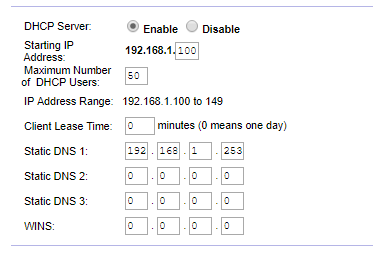
so it looks like your ISP DNS is still present despite your settings. one way around this would be disable DHCP on your router and have the pihole act as the DHCP.
EDIT set static DNS 2 and 3 as 10.0.0.0
thats odd attempt my suggestion from the edit above
I get a message that those values are illegal.
ok try an IP inside your network but unused like 192.168.2.252
It accepts those values, and they are reflected in the ipconfig. No access to the admin console however.
ok are ads being blocked now though? try a repair using pihole -r there might have been an error on the lighttpd install portion and a repair should clear it up
Ran the repair - the only [X] was at this line:
Backing up index.lighttpd.html
Sorry for the slow response - it seems I can only load web pages intermittently now.
FYI: I had to use different IPs for DNS 2 and 3 (i.e., 192.168.2.252 and .253)