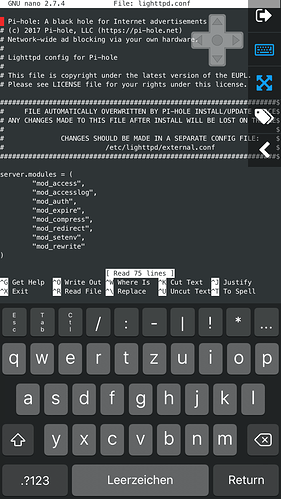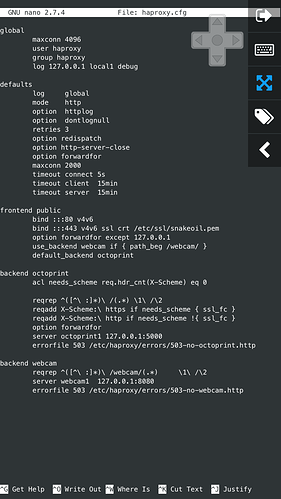So if I understand correctly it’s just not possible to run 2 different web interfaces on one ip at the same time? What would happen if I would use lan (eth0) for octoprint and wlan (eth1) for pi hole? Could this help or do I misunderstand that?
I downloaded and tried Octoprint. haproxy is using port 80 so you might be able to configure the following configuration:
- Set
lightppdto listen at some non-standard port (e.g., port 8123; port 8080 seems to be already taken bymjpg_streamer) - Configure
haproxyto serveradmin/fromlocalhost:8123
This should result in the expected result, however, I cannot give any further advise on how to exactly achieve this configuration (I have never used haproxy myself).
I tried to put pi hole on the wlan interface with a separate ip but this did also not work. I won’t mess around with this port configurations without clear instructions as I am a beginner in Linux. I might just give up and use a separate pi than, if nobody else has a solution. Maybe it just won’t work that way...
Edit /etc/lighttpd/lighttpd.conf and change the port to 8123. Then run sudo service lighttpd restart.
There's no need for that, we are trying to give you a solution.
I tried this but in the file there is no line for the port. And also the hint that you should make changes in the external.conf does not help because that file does not exist. Seems like the initial set up of the web server was not finished maybe?
Did you scroll down to this line?
The external.conf file is not supposed to have been created (it would just be empty). If you want to add things then you need to create the config file.
I managed to edit lighttpd.conf and restart the service (Shame on me I didn’t scroll down). I also found the haproxy Congo file but not sure what to edit or insert there. Looks like this now:
As long as you changed the lighttpd port you don't need to change any other ports?
Maybe but this configuration doesn’t work. So now be interface to see, even if I call it with the port at the end behind the IP address
Can you give more details? What works, what doesn't work, how did you test it, etc?
This topic was automatically closed 21 days after the last reply. New replies are no longer allowed.