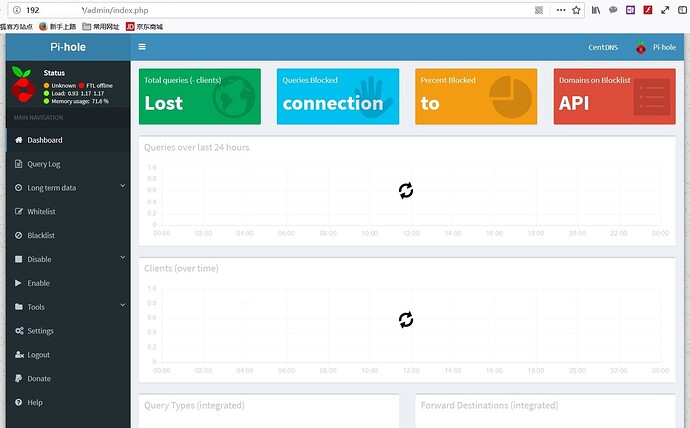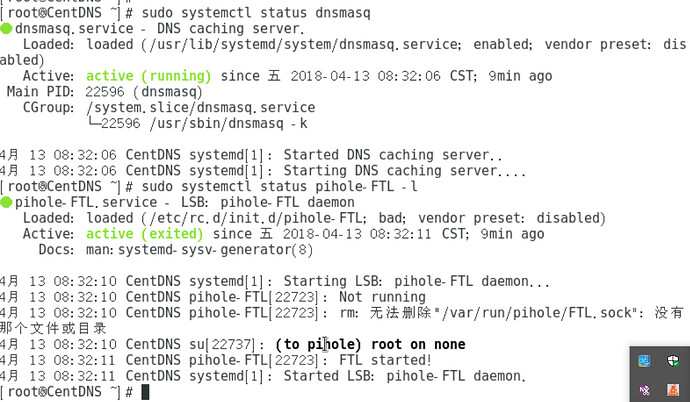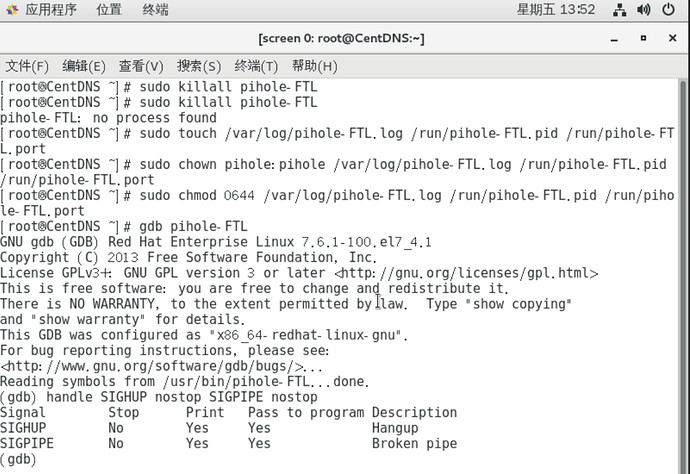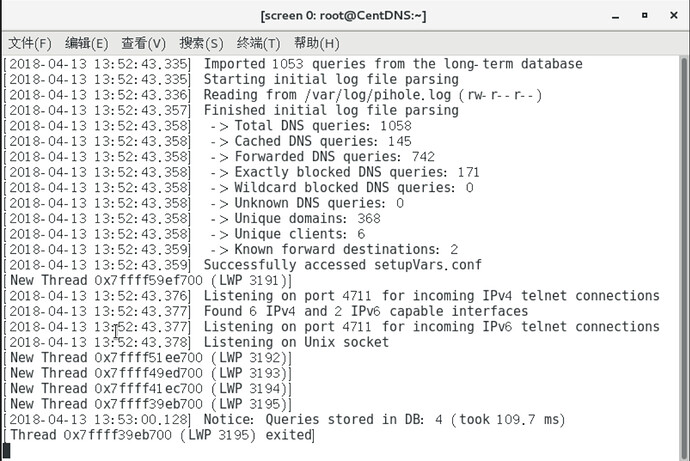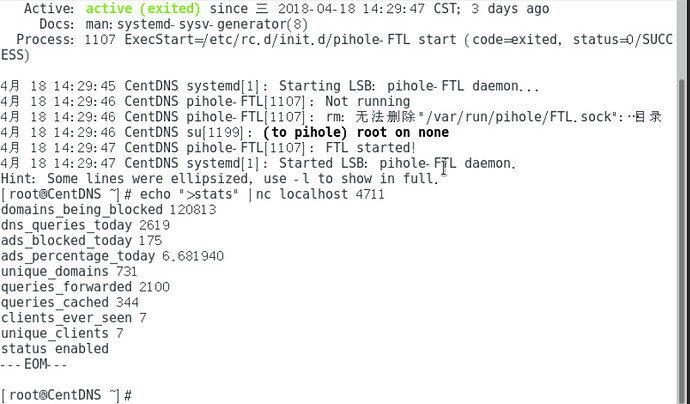HI, I'm green on pihole and some question in it. Anyone Can help.. thank a lot.
[root@CentDNS ~]# systemctl status dnsmasq
● dnsmasq.service - DNS caching server.
Loaded: loaded (/usr/lib/systemd/system/dnsmasq.service; enabled; vendor preset: disabled)
Active: active (running) since 一 2018-04-09 14:01:17 CST; 30min ago
Main PID: 1094 (dnsmasq)
CGroup: /system.slice/dnsmasq.service
└─1094 /usr/sbin/dnsmasq -k
4月 09 14:01:17 CentDNS systemd[1]: Started DNS caching server..
4月 09 14:01:17 CentDNS systemd[1]: Starting DNS caching server....
[root@CentDNS ~]#
[root@CentDNS ~]# systemctl status pihole-FTL -l
● pihole-FTL.service - LSB: pihole-FTL daemon
Loaded: loaded (/etc/rc.d/init.d/pihole-FTL; bad; vendor preset: disabled)
Active: active (exited) since 一 2018-04-09 14:01:20 CST; 32min ago
Docs: man:systemd-sysv-generator(8)
Process: 1107 ExecStart=/etc/rc.d/init.d/pihole-FTL start (code=exited, status=0/SUCCESS)
4月 09 14:01:17 CentDNS systemd[1]: Starting LSB: pihole-FTL daemon...
4月 09 14:01:18 CentDNS pihole-FTL[1107]: Not running
4月 09 14:01:19 CentDNS pihole-FTL[1107]: rm: 无法删除"/var/run/pihole/FTL.sock": 没有那个文件或目录
4月 09 14:01:20 CentDNS su[1243]: (to pihole) root on none
4月 09 14:01:20 CentDNS pihole-FTL[1107]: FTL started!
4月 09 14:01:20 CentDNS systemd[1]: Started LSB: pihole-FTL daemon.
[root@CentDNS ~]# service pihole-FTL restart
.Stopped
rm: cannot remove '/var/run/pihole/FTL.sock': No such file or directory
FTL started!
the web interface still in lost connection to api.
MY debug token is: 4h57wercuw